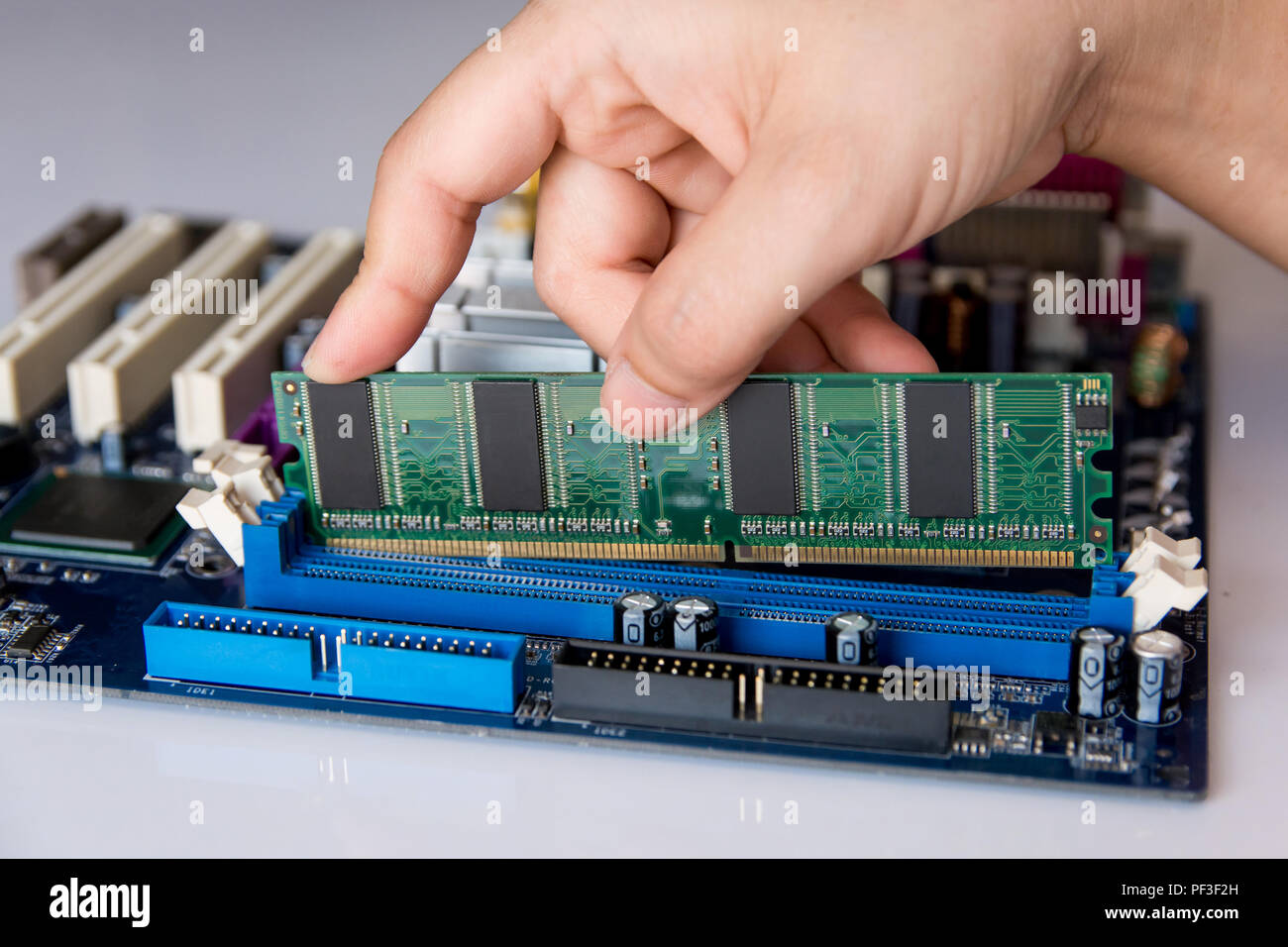Hello people! I hope you all are doing fine . So in this particular article I'll be talking about how you can make your PC or Laptop Faster as it came new to you. This process is not as complicated as you think. All you have to do is to just follow these simple steps:
1) Uninstall The Unnessary Programs
2) Upgrade Your RAM
5) Don't Install each and every update
Ok this might not be much relatable for windows 7 users, but ya, if you are using windows 8 or 8.1 or 10, then you might notice thatwindows regularly sends you updates. But wait STOP!! All of these updates aren't much necessary than you think. Sometimes they might have some sort of bugs that may cause several fuctions to misfunction Also they might affet your device drivers which will make your some device not well. So what I'll suggest is that install only those updates which are marked as recommended or important by windows. This will insure that your PC has only got the necessary updates.
Hence, If you follow all the above steps I'll hope that you might see some differences. If you still have some queries left, then make sure you comment them down below so that I can know them. Also, subscribe to this blog so that you can get an email whenever I post a article here.
1) Uninstall The Unnessary Programs
Image Credit: Shutterstock
Yes I know you all might be thinking tht what am I talking about, You all probably knowing about it. But trust me this will help you alot. Let me explain you that how this works.
Let us assume that you've installed a tons of programmes but you use only a couple of them.
But unfortunately, your PC doesn't know this. So it runs all of these apps in the background which turns your machine slow.2) Upgrade Your RAM
Image credit: Alamy Stock
See this won't be applicable for you if You already have a good ram. At the time of 2020, I'll suggest you to have atleast 4GB's of RAM so that you can do your day to day task at ease. Like using a PC or a laptop with having of 2GB of RAM can be a bit slow for you if you are doing tasks which require big specifications like intensive gaming or video editing or 3d grapics production. In such case, I'll advice you to install another ram of atleast 2GB of rams and that too of same specifications so as to make your new ram compatible with your orignal ram and with your motherboard. They don't cost much so you can purchase then under 20 dollars. And I hope his will make a huge difference. If you want comment down below that should I write a separate article on the installations of ram.
3) Stop Unnecessay Apps during Startup
This is one of the main factors that causes delay during your PC's startup. And stopping this is also very easy. if you are using windows 7 then all you need to do is:
Start menu> Search "msconfig" > Open the app> Click on the Startup tab> Disable the apps which are not required ( Take care that you don't disable your sound driver or windows services.)
And now if you are using windows 8,8.1 or 10, then the steps are:
Open Task manager by pressing 'Control+Shift+Esacpe on your keyboard' then on task manager, press startup , and then disable the apps which are not required.
4) Stop background usage of browsers
Now As you can see on this whole article, I'm telling you to disable the background usage this is because I think this is the most important thing that you can do to improve the performance.
So, You'll have to disable background usage of your browser, this can be done by the following steps:
(i) Click on the three dot icon on top left corner and click on settings:
(ii) In settings menu, Click advanced options:
(iii) Click on "System" options:
(iv) Disable bacground running allowance switch
5) Don't Install each and every update
Ok this might not be much relatable for windows 7 users, but ya, if you are using windows 8 or 8.1 or 10, then you might notice thatwindows regularly sends you updates. But wait STOP!! All of these updates aren't much necessary than you think. Sometimes they might have some sort of bugs that may cause several fuctions to misfunction Also they might affet your device drivers which will make your some device not well. So what I'll suggest is that install only those updates which are marked as recommended or important by windows. This will insure that your PC has only got the necessary updates.
Hence, If you follow all the above steps I'll hope that you might see some differences. If you still have some queries left, then make sure you comment them down below so that I can know them. Also, subscribe to this blog so that you can get an email whenever I post a article here.